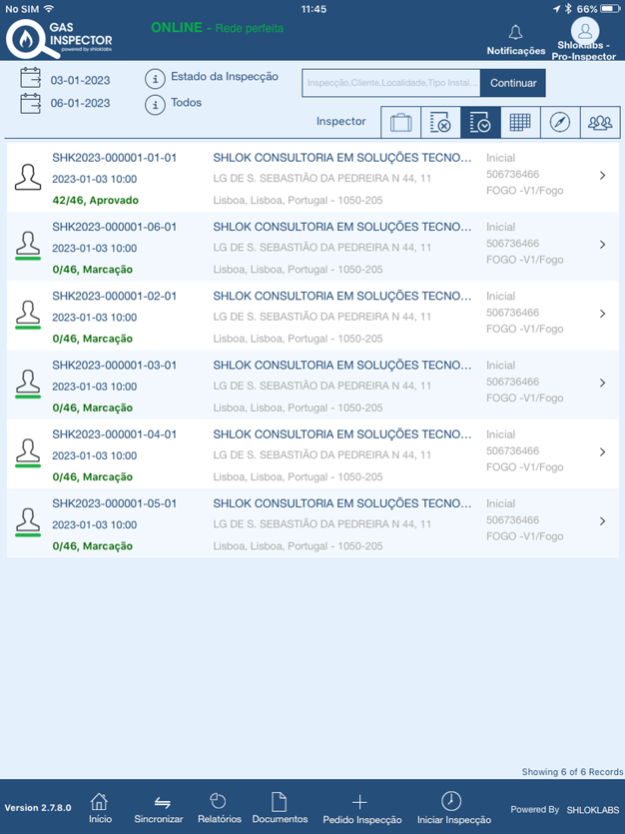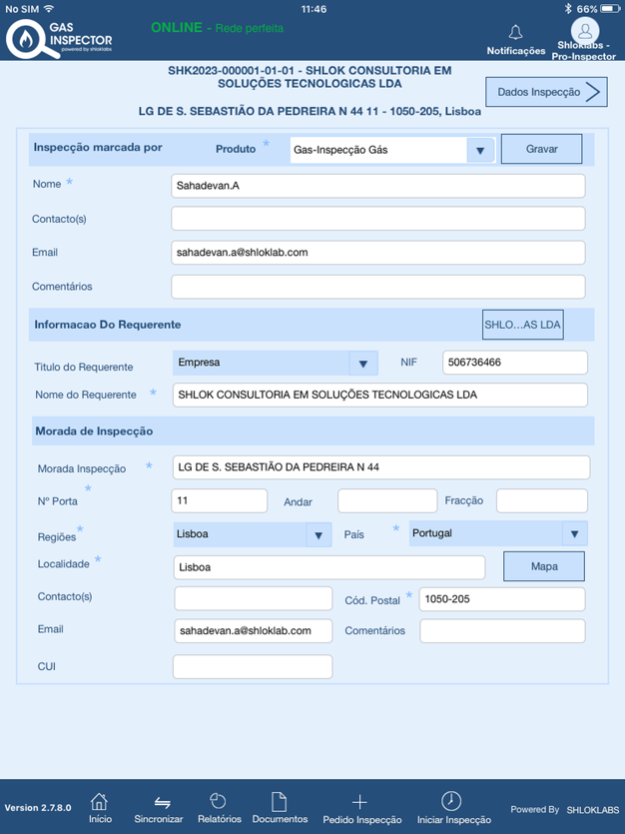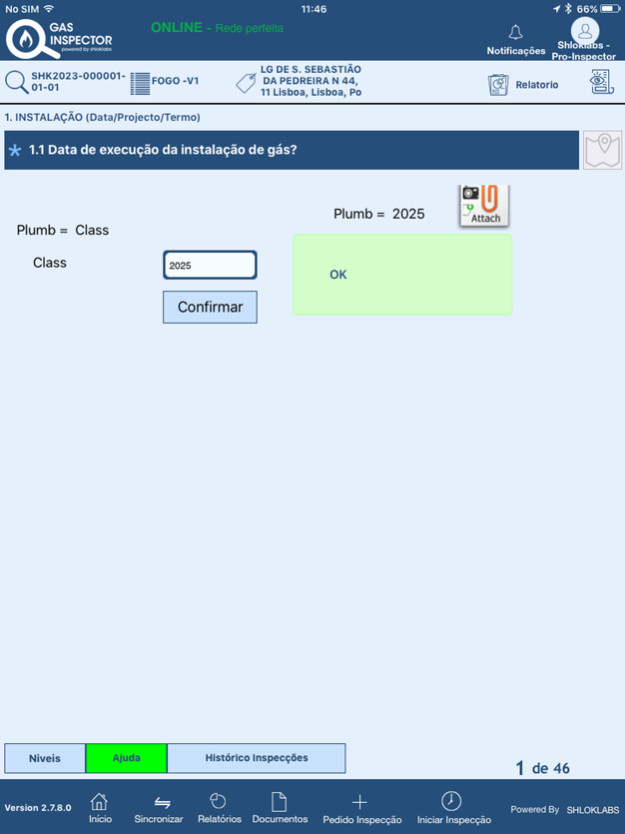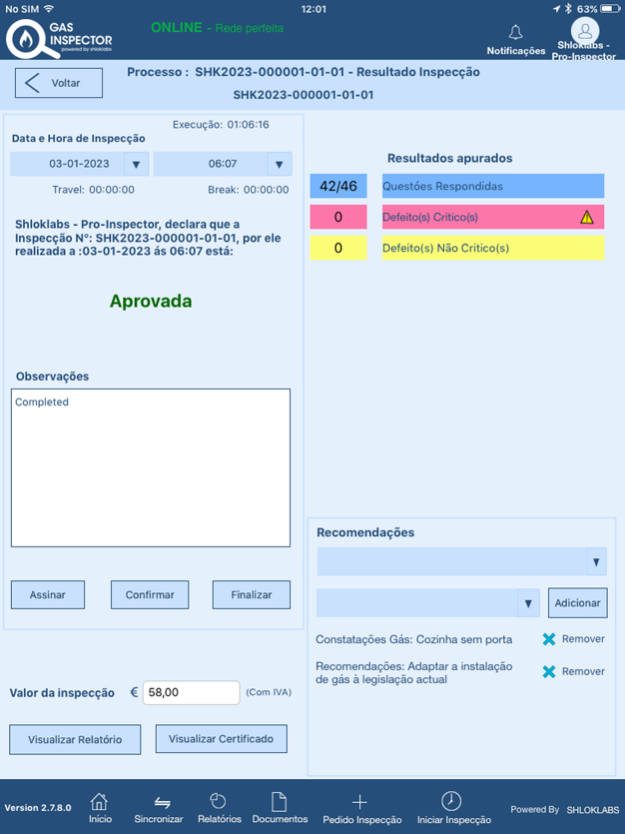Pro-Inspector 2.7.8
Continue to app
Free Version
Publisher Description
The Pro-Inspector is a mobile inspection app. It is more than an ERP that completely automates your inspection process. Be it Construction inspection, Elevator inspections, Food inspections, Franchisee inspections, Gas Inspections, Insurance Inspections, Public Safety & Security inspections, mandatory Government inspections and a lot more.
Pro-Inspector provides end-to-end solutions to the entire audit life cycle, from managing workforce to completing the audit.
Pro-Inspector eases your Planning, Scheduling, Pre-inspection checks, Inspections, Remote Approvals, Instant Certification, Invoice Printing, follow up with corrective actions, Integration with existing ERP etc.
Some key benefits and features of Pro-Inspector
•Inspections are completely automated
•High quality in inspections
•Inspections are paperless
•Less Administrative work – Reduced by almost 60%
•Increase in productivity
•Reduction in operational cost
•Mobile – Do inspections with your mobile gadgets
•Capture photographs and data evidence on the go – audio/video/photo
•Generate instant reports and certificates
•Easy access to historic data
•Geo fencing and Geo mapping
•Customer Portal for easy24/7acess to certificates and inspection reports
It really does not matter to which industry vertical you belong to or what type of inspections you conduct, if you use paper checklists or multiple software for different inspections, it is time to change to Pro-Inspector.
Jan 11, 2023
Version 2.7.8
ERP Invoice Integration changes
About Pro-Inspector
Pro-Inspector is a free app for iOS published in the Office Suites & Tools list of apps, part of Business.
The company that develops Pro-Inspector is SHLOKLABS. The latest version released by its developer is 2.7.8.
To install Pro-Inspector on your iOS device, just click the green Continue To App button above to start the installation process. The app is listed on our website since 2023-01-11 and was downloaded 15 times. We have already checked if the download link is safe, however for your own protection we recommend that you scan the downloaded app with your antivirus. Your antivirus may detect the Pro-Inspector as malware if the download link is broken.
How to install Pro-Inspector on your iOS device:
- Click on the Continue To App button on our website. This will redirect you to the App Store.
- Once the Pro-Inspector is shown in the iTunes listing of your iOS device, you can start its download and installation. Tap on the GET button to the right of the app to start downloading it.
- If you are not logged-in the iOS appstore app, you'll be prompted for your your Apple ID and/or password.
- After Pro-Inspector is downloaded, you'll see an INSTALL button to the right. Tap on it to start the actual installation of the iOS app.
- Once installation is finished you can tap on the OPEN button to start it. Its icon will also be added to your device home screen.